Earning Online, Paypal and RCBC MyWallet Visa
Yehey! Just got my first week salary. For those Filipinos, who are thinking of working online but being paid through Paypal gives you second thoughts, here I will be assuring you that it is okay and it is easy.
As I have told you, I have been hired from Onlinejobs.ph after creating my profile. After which, I signed a contract with my employer and agreed that my salary be sent every week through Paypal. Creating a Paypal account is easy as creating an email address. So I wouldn't be going through the step by step Paypal registration. But if you haven't made a Paypal account yet, make sure the name you use is your full and real name, because it should also be the name reflected on your Bank Account and Credit/Debit Card. After making your Paypal account, you will be prompted to verify your account by adding/linking a credit/debit card, so that you won't have withdrawal limits (unverified accounts have Php500 as withdrawal limit). Oh no! I don't have a credit card or a Master/Visa debit/atm card. Don't slouch and lose hope yet, this is where RCBC comes in. At first I was considering Unionbank's EON Card but it will cost me Php350 to open an account while it only cost me Php220 for RCBC.
But before you jump for joy, let's open an account with RCBC first. When you arrive at RCBC, make sure you tell the beautiful new accounts officer that you are opening a MyWallet VISA card. She will then let you fill up a form and ask you to pay Php100 for the card and any amount to open your account. In our case, we should be depositing Php120, since Paypal will charge us to verify our card. But Paypal will send you back the charge after a few days (2 days for my case).
As soon as you have opened your account and receive your card, you are now ready to link that card to your Paypal. Just navigate on Profile and click on Add Credit/Debit Card as you can see on the image below.
When you click that link, this would be the next page. Read the notes below:
Don't forget to fill in the 3 digit security code, which you can find at the back of your card, just beside the signature area. And hit Add Card. But wait there;s more, Paypal will be asking for a verification or EXPUSE number which will only be reflected on you statement of account or billing. No worries, you don't have to wait for your next billing statement. All you have to do is email customercontact@rcbc.com and ask for your Paypal Verification number by providing the following details (same details you have given when you sign up for RCBC)
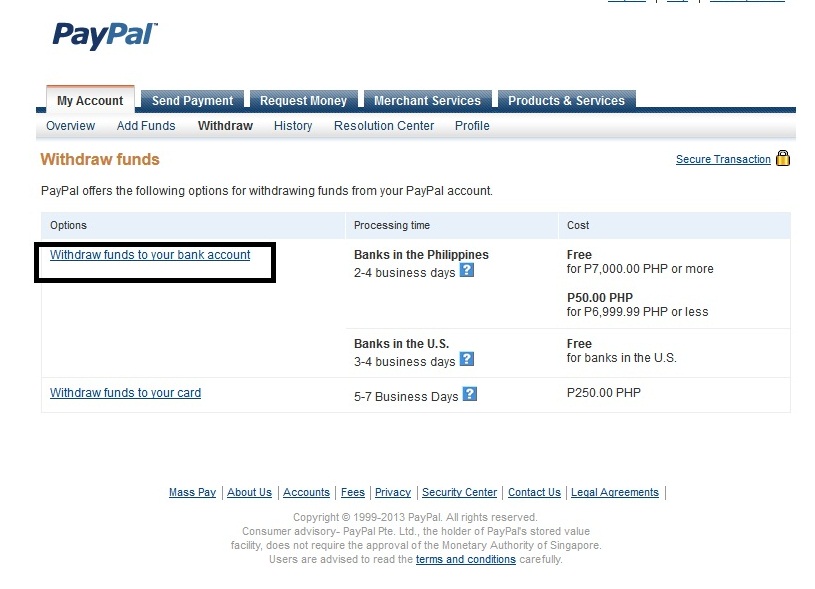 Choose withdraw duns to your bank account, as it will cost you only Php50.00 to withdraw or free for Php7000 above withdrawals. And you will be brought to this page. For bank name, type in RCBC and for Bank code it's 010280014. Again,make sure your name matches your bank account or you will be charged Php250.00. And lastly input the 16-digit number you find in front of the card.
Choose withdraw duns to your bank account, as it will cost you only Php50.00 to withdraw or free for Php7000 above withdrawals. And you will be brought to this page. For bank name, type in RCBC and for Bank code it's 010280014. Again,make sure your name matches your bank account or you will be charged Php250.00. And lastly input the 16-digit number you find in front of the card.
Now that you card has already been added, hit withdraw and enter the desired amount you want to withdraw. You will be prompted that it will take 2-4 days before the transaction is completed. Mine took 2 days.:)
Happy?
As I have told you, I have been hired from Onlinejobs.ph after creating my profile. After which, I signed a contract with my employer and agreed that my salary be sent every week through Paypal. Creating a Paypal account is easy as creating an email address. So I wouldn't be going through the step by step Paypal registration. But if you haven't made a Paypal account yet, make sure the name you use is your full and real name, because it should also be the name reflected on your Bank Account and Credit/Debit Card. After making your Paypal account, you will be prompted to verify your account by adding/linking a credit/debit card, so that you won't have withdrawal limits (unverified accounts have Php500 as withdrawal limit). Oh no! I don't have a credit card or a Master/Visa debit/atm card. Don't slouch and lose hope yet, this is where RCBC comes in. At first I was considering Unionbank's EON Card but it will cost me Php350 to open an account while it only cost me Php220 for RCBC.
But before you jump for joy, let's open an account with RCBC first. When you arrive at RCBC, make sure you tell the beautiful new accounts officer that you are opening a MyWallet VISA card. She will then let you fill up a form and ask you to pay Php100 for the card and any amount to open your account. In our case, we should be depositing Php120, since Paypal will charge us to verify our card. But Paypal will send you back the charge after a few days (2 days for my case).
As soon as you have opened your account and receive your card, you are now ready to link that card to your Paypal. Just navigate on Profile and click on Add Credit/Debit Card as you can see on the image below.
When you click that link, this would be the next page. Read the notes below:
Don't forget to fill in the 3 digit security code, which you can find at the back of your card, just beside the signature area. And hit Add Card. But wait there;s more, Paypal will be asking for a verification or EXPUSE number which will only be reflected on you statement of account or billing. No worries, you don't have to wait for your next billing statement. All you have to do is email customercontact@rcbc.com and ask for your Paypal Verification number by providing the following details (same details you have given when you sign up for RCBC)
- Name
- RCBC MyWallet Visa Account/Card Number
- RCBC Branch
- Birthdate
- Contact Number
- Address
- Date of linking to Paypal
- Email Address
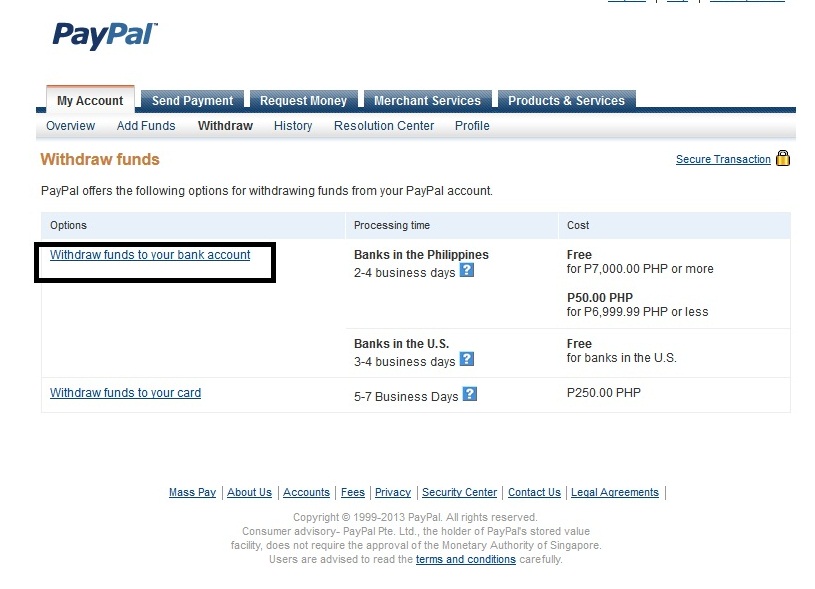 Choose withdraw duns to your bank account, as it will cost you only Php50.00 to withdraw or free for Php7000 above withdrawals. And you will be brought to this page. For bank name, type in RCBC and for Bank code it's 010280014. Again,make sure your name matches your bank account or you will be charged Php250.00. And lastly input the 16-digit number you find in front of the card.
Choose withdraw duns to your bank account, as it will cost you only Php50.00 to withdraw or free for Php7000 above withdrawals. And you will be brought to this page. For bank name, type in RCBC and for Bank code it's 010280014. Again,make sure your name matches your bank account or you will be charged Php250.00. And lastly input the 16-digit number you find in front of the card.Now that you card has already been added, hit withdraw and enter the desired amount you want to withdraw. You will be prompted that it will take 2-4 days before the transaction is completed. Mine took 2 days.:)
Happy?
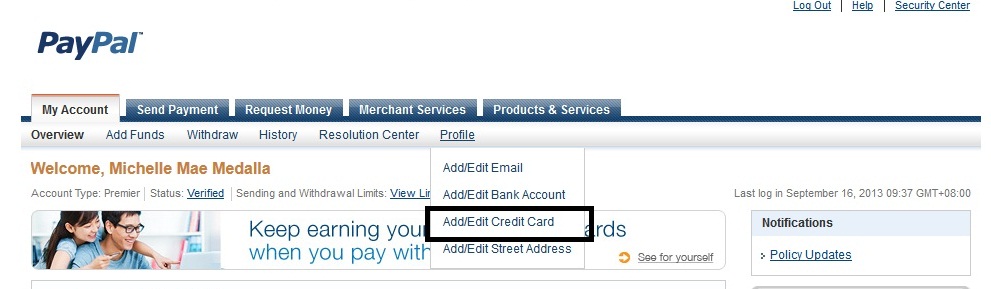



Comments